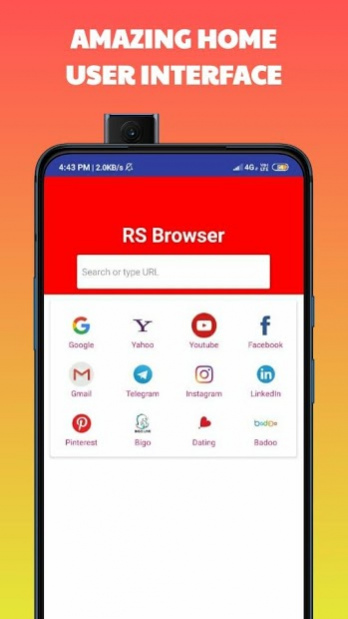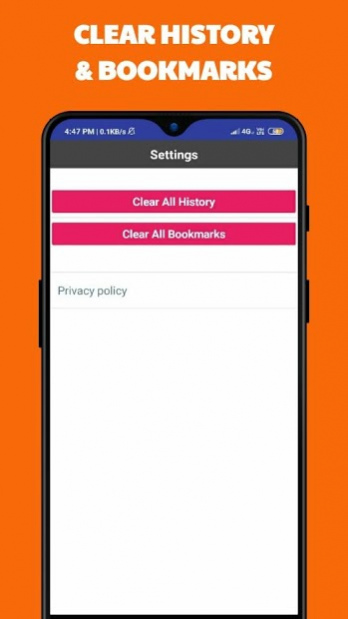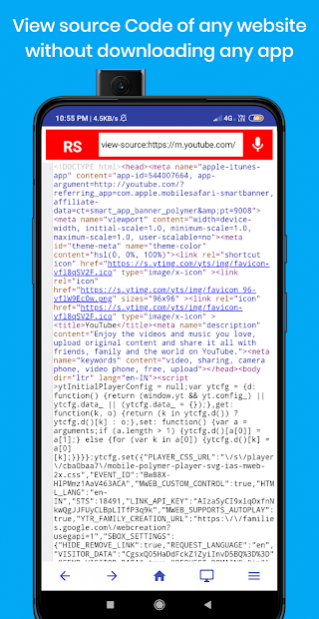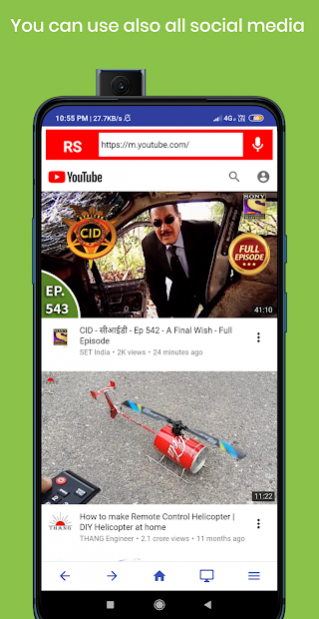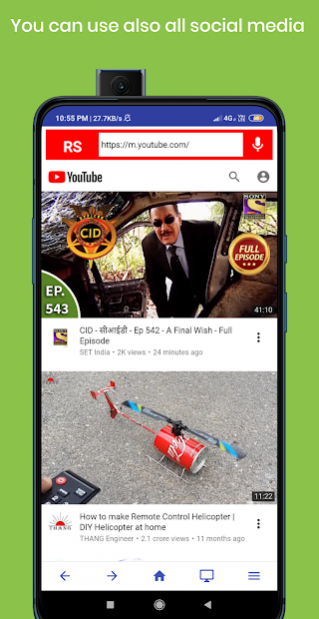Uc browser made in india 117975.2
Free Version
Publisher Description
Fast web browser with so many features such as dark mode
High browsing speed
Key features
• Fast and easy to browse
• Lightweight Browser
• Regional language support
• Latest News and Videos
• Live Cricket score updates
• Quick links for the top search websites
• Quick Share
• QR Code Scanner
• Print/Save as PDF
• Offline Pages
• Manage downloads and history
• Desktop experience enabled.
• Incognito mode browsing (Private Browser)
• Memory and Battery saver.
• Voice search
• Force zoom
• Exit Popup
• Multiple search engine
• In-app updates
Quick links Add, Edit & Delete: Now user can add, edit, delete any sites of their choice in quick links.
User Feedback: User can send feedback related to ucBrowser application usage experience & issues faced.
Secure Incognito Mode: Verifying identity of user by PIN/ Fingerprint to access incognito mode of browser.
Regional Language Support: ucBrowser supports 8 Indian languages along with English.
Quick access to top sites: uc Browser has integrated quick links for some of the Best websites, just click the logo of the website and start surfing.
About Uc browser made in india
Uc browser made in india is a free app for Android published in the Telephony list of apps, part of Communications.
The company that develops Uc browser made in india is Ranveer kr.. The latest version released by its developer is 117975.2.
To install Uc browser made in india on your Android device, just click the green Continue To App button above to start the installation process. The app is listed on our website since 2020-09-12 and was downloaded 59 times. We have already checked if the download link is safe, however for your own protection we recommend that you scan the downloaded app with your antivirus. Your antivirus may detect the Uc browser made in india as malware as malware if the download link to io.kodular.bhatmusadiq169.Fast is broken.
How to install Uc browser made in india on your Android device:
- Click on the Continue To App button on our website. This will redirect you to Google Play.
- Once the Uc browser made in india is shown in the Google Play listing of your Android device, you can start its download and installation. Tap on the Install button located below the search bar and to the right of the app icon.
- A pop-up window with the permissions required by Uc browser made in india will be shown. Click on Accept to continue the process.
- Uc browser made in india will be downloaded onto your device, displaying a progress. Once the download completes, the installation will start and you'll get a notification after the installation is finished.